Note
Go to the end to download the full example code.
1.7: 3-D Visualization¶
Importing GemPy
import gempy as gp
import gempy_viewer as gpv
from gempy import generate_example_model
from gempy.core.data.enumerators import ExampleModel
import dotenv
dotenv.load_dotenv()
# sphinx_gallery_thumbnail_number = -1
False
Loading an example geomodel¶
geo_model = generate_example_model(ExampleModel.GRABEN)
gp.compute_model(geo_model)
Surface points hash: 8c72af50fc56389b620c6458a6af23915b121b5e655b3ce179a790636dc529a5
Orientations hash: 87cf30b08b5be03b38c5e6d288fa7bb8855263704efb62c7c3cd77673eaae96d
Setting Backend To: AvailableBackends.numpy
/home/leguark/TeamCity/work/3a8738c25f60c3c9/venv/lib/python3.10/site-packages/gempy_engine/modules/activator/_soft_segment.py:95: RuntimeWarning: overflow encountered in exp
return 1.0 / (1.0 + bt.t.exp(x))
Chunking done: 19 chunks
Chunking done: 36 chunks
Chunking done: 34 chunks
/home/leguark/TeamCity/work/3a8738c25f60c3c9/venv/lib/python3.10/site-packages/gempy_engine/modules/activator/_soft_segment.py:95: RuntimeWarning: overflow encountered in exp
return 1.0 / (1.0 + bt.t.exp(x))
/home/leguark/TeamCity/work/3a8738c25f60c3c9/venv/lib/python3.10/site-packages/gempy_engine/modules/activator/_soft_segment.py:95: RuntimeWarning: overflow encountered in exp
return 1.0 / (1.0 + bt.t.exp(x))
Setting Backend To: AvailableBackends.numpy
/home/leguark/TeamCity/work/3a8738c25f60c3c9/venv/lib/python3.10/site-packages/gempy_engine/modules/activator/_soft_segment.py:95: RuntimeWarning: overflow encountered in exp
return 1.0 / (1.0 + bt.t.exp(x))
Chunking done: 19 chunks
Chunking done: 36 chunks
Chunking done: 34 chunks
/home/leguark/TeamCity/work/3a8738c25f60c3c9/venv/lib/python3.10/site-packages/gempy_engine/modules/activator/_soft_segment.py:95: RuntimeWarning: overflow encountered in exp
return 1.0 / (1.0 + bt.t.exp(x))
/home/leguark/TeamCity/work/3a8738c25f60c3c9/venv/lib/python3.10/site-packages/gempy_engine/modules/activator/_soft_segment.py:95: RuntimeWarning: overflow encountered in exp
return 1.0 / (1.0 + bt.t.exp(x))
Basic plotting API¶
Data plot¶
gpv.plot_3d(
model=geo_model,
show_surfaces=False,
show_data=True,
show_lith=False,
image=False
)
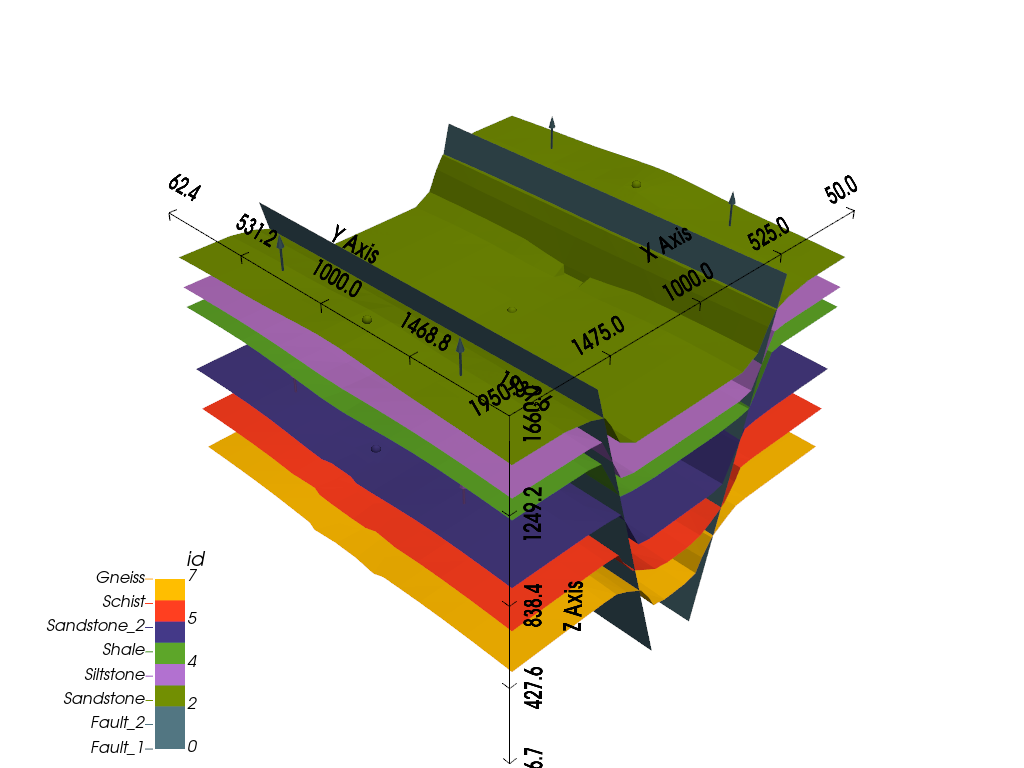
<gempy_viewer.modules.plot_3d.vista.GemPyToVista object at 0x7ff2b056f5b0>
Geomodel plot¶
gpv.plot_3d(geo_model, image=False)
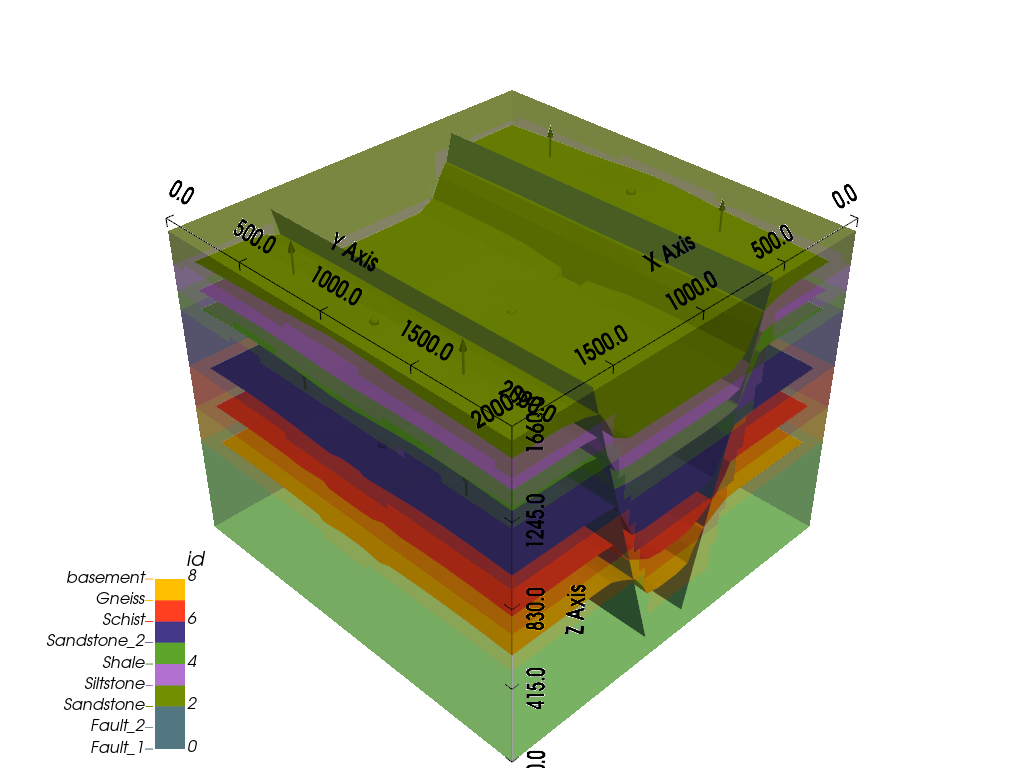
<gempy_viewer.modules.plot_3d.vista.GemPyToVista object at 0x7ff2b056f310>
LiquidEarth Integration¶
Beyond the classical plotting capabilities introduced in GemPy v3, users can now also upload models to LiquidEarth. LiquidEarth is a collaborative platform designed for 3D visualization, developed by many of the main gempy maintainers, with a strong focus on collaboration and sharing. This makes it an excellent tool for sharing your models with others and viewing them across different platforms. To upload a model to LiquidEarth, you must have an account and a user token. Once your model is uploaded, you can easily share the link with anyone.
Generated Link: ServerResponse(deep_link='https://liquidearth.app.link/2833f12a-bc7b-4e7a-8b53-f35bf6ea82ab', available_projects=[AvailableProject(CreationDate='Thursday, 01 May 2025', DisplayedOwner='miguel@terranigma-solutions.com', Name='Test 2025.1.2 (Clone)', OwnerId='7BQl7TWU414JwmimdmS4jA==:Fa2ScFXoWXKW7OI9b26iwyHv8awm1DX8ReTrQ7FotG8H5peGIYyaOSWcCEUYTiw4', SpaceId='eTDoTrAKEOF6qDo+xNCx9Q==:jpc2/gsyzVPpqRJ6EpDKy1uq7/qZlR3qe7cbR2tzu1gctOPSlP6gabEVcMI25FIf'), AvailableProject(CreationDate='Thursday, 01 May 2025', DisplayedOwner='miguel@terranigma-solutions.com', Name='Test 2025.1.2', OwnerId='3b8Uv0LlbXCdI65KrzXScg==:ZeXnCHqehIuZB63OUM8Hl2QWxiHDtmfZgMLGhR2nFxxKrjmFZ+E6EbEPTOSbBOA2', SpaceId='1YXYI9u8rDt1T++pbooOBw==:uq78A9TSpJTdyVHlU01vmbMF1+L15E/5Bq6QVUaBy2H3pBcBEIZDYOaBdTacLVMW'), AvailableProject(CreationDate='Tuesday, 18 March 2025', DisplayedOwner='miguel@terranigma-solutions.com', Name='Test vtk ', OwnerId='bq8PowdABtbWW6JL/z8JPA==:2f5BjiwfZhJBitd5hRTYTA9wAxjyUAP3UEQ0R/jXkNMGNgvfO8N1Aro676gO2yUc', SpaceId='mA/3Jhc0r1O8tQ/t1/INyw==:AM19RqcUcoz9JIZ/AwLGdmneYUYlW55ejKIiZVtU4hpiYlOFB5bv5HCEa70yz7UP'), AvailableProject(CreationDate='Tuesday, 28 January 2025', DisplayedOwner='miguel@terranigma-solutions.com', Name='[VECTOR] Jadar', OwnerId='Cgoj2kJDhqSwTDxYF7Ahvw==:QRPIjzhLuul/ZvEho4Q3DnHOs1erqmcZYKQI5ATqt7NBsZSLHqFbKJAXhSTDS4sd', SpaceId='e1PexDN/9oyeDQz/QC80Qg==:PDOkoKReRIl7FcYVg7ypOVYP0hwf+USKIN9US/D1n4rleDwt0H/2OGHawHD+CbuN'), AvailableProject(CreationDate='Tuesday, 06 August 2024', DisplayedOwner='miguel@terranigma-solutions.com', Name='Vector - Stonepark', OwnerId='lrbFm9G/HXGyX4EK+m9z9Q==:X1CSAcJTONFkfERhQecPM70fhk5BOnKVv/0UpGGXaVVutB/IivusDp4ccMc+y30w', SpaceId='ElWGejwuaDNh16u3zwtfYg==:VeE1NQh1fT10O9Y4y6AsexD1Bd6EJ8iCG3XV9O6POLfQriwQz9zS4WgKmwZm8vvl'), AvailableProject(CreationDate='Tuesday, 06 August 2024', DisplayedOwner='miguel@terranigma-solutions.com', Name='[VECTOR] Spremberg (Clone)', OwnerId='IQQIBHmfopTF0RgHlMnLEw==:/RFxXuzrDR7k2+mMyQvKDvZHy4sm1bNSXOvM0hXCKKi/br9HapZ7inHBnAXaSJ+V', SpaceId='zwEyeS0wJp6QN++4UWFLGg==:fec+CSoNPk7QcFiV3h4HYRBkDk73Ga/02dWQMsRtDXuPxmIC8lJLA0LIRFPhu27e'), AvailableProject(CreationDate='Tuesday, 06 August 2024', DisplayedOwner='miguel@terranigma-solutions.com', Name='[VECTOR] Spremberg', OwnerId='ykECHHCuJiVuXCR74/mKGg==:IenkRLWl9vbrNVJH+Q/h/ZgNr35X46DTwi+Jv8kEIGGf1TXV+rm/xFJTpTrIOMtl', SpaceId='9CURr0xBvvIzhOm39z76ZA==:tevi187rt20JepgPpeKUZgO7EIHTq1olxYa92OBB9dFTwSP5iz5RcKTvswBymyKd'), AvailableProject(CreationDate='Tuesday, 06 August 2024', DisplayedOwner='miguel@terranigma-solutions.com', Name='Vector - Collinstown', OwnerId='Ie1q+rD0t9o2K5WJrW/l6Q==:xBa/FFQuGDYARGEcXULmeYuT49h69wW0iNAj7v0uIgSsbLSqcTJvRmSVB1fqfHJU', SpaceId='30VjMRX9gkaJYkkOzZvNKQ==:kZmeY1vSo3bTdoAH0/zpQDpG3y87SwIt/ni7Rw/EKS4LjX3qYFZNLsn21TbhkBbz'), AvailableProject(CreationDate='Tuesday, 23 July 2024', DisplayedOwner='miguel@terranigma-solutions.com', Name='Testing dxf (Clone)', OwnerId='HbRaYWJGv1GmrjeG9jfa2A==:mHv9mgsEPCvcEqLMouN0+etD5HWxTlbG4qwSrm0qpoTy+kawNM4vRt2cZ/+R4fZt', SpaceId='+tFfaOVXJghzjZ4dLyHoTA==:w2adimIU5bYXd645t7WKizKnEeckN9D7E0NU8SvjDHVjxmrbNsBLNRSGCK6SNTqt'), AvailableProject(CreationDate='Tuesday, 23 July 2024', DisplayedOwner='miguel@terranigma-solutions.com', Name='Testing dxf', OwnerId='M2Piu+zUFmGtFlKuRcXVnw==:LX3WiHa1A94+No45eRyssBapt/d7yEEudhgrBos6oVYwFfgugvjwxIrdnsv7a3qu', SpaceId='Mt63prgjNi8novNkJPlARA==:4GPkeD4hwjE7hhHmeDwIbnbblcffuOCbhrO+Osa/CcjXoGf9KB+s4SSCIn1rAKHK'), AvailableProject(CreationDate='Thursday, 04 July 2024', DisplayedOwner='miguel@terranigma-solutions.com', Name='Test Ideon 1', OwnerId='3LfS7YkHHz5YagT2oYqz3Q==:yjsvTgngvjF+Qxemn2H5RN/fXvf3pQtbAvr54qBJGMh5/4V/rgsFH4OV9qyLXp1z', SpaceId='K1KCJzxBITTiFeZvufmi2w==:V76E+rWoFyIKUmCNq9C0YOUh7v7cYY++5XrXwZ/e3hzIdImiqOgyKOwR7WHg0eW+'), AvailableProject(CreationDate='Tuesday, 11 June 2024', DisplayedOwner='miguel@terranigma-solutions.com', Name='Spremberg', OwnerId='biYYYWoqAQw293HJ6JKBzg==:kbymkJHDCNWLH+BgCvPpvds/lGa3NV1IA6N7wddrQU6pg0MGntC9VkLICBMZtyGM', SpaceId='gqoh5RESznNhasjXojVhDA==:XDXR6bMf08WHZBLNYOmVvNmu0CAHQ0YtRpt6WZqsgmH4nbn47cnN/rN6l0xXPsMR'), AvailableProject(CreationDate='Monday, 27 May 2024', DisplayedOwner='miguel@terranigma-solutions.com', Name='Testing versioning', OwnerId='zU8bI/NQEDXL5okiKHnxqA==:6DegiT23Ujl1DH9TC/U2rvUAroXAknmjrQkL194abVMcIzywjOjdaRzCnQrj5Nhn', SpaceId='A6VZoOi8fEv3oXTxmCOB0g==:zqIBGvlK/1DyGHj2VaqPxnxnkTzi1mvu9aiIqwfmn1wpemXLuK+DgjpUSOdPRPd4'), AvailableProject(CreationDate='Thursday, 18 April 2024', DisplayedOwner='miguel@terranigma-solutions.com', Name='Test upload', OwnerId='89aCDXlNYbDZn4FUlOjoQw==:BWd04HyKkT5FKN06k/d8qAvorJtmPj2Vn19jOcM17ORYU9JCYuDLLurKDixme0xM', SpaceId='vsuQ98MMruXbT31jhKyjKQ==:w6OoH/Qka2TtV+LvBtx5Sj/4Jr3xo8EHASessn/FvjlWCTAL6K3hHwFolxagyHjC'), AvailableProject(CreationDate='Monday, April 22, 2024', DisplayedOwner='Dev v0.1', Name='Test upload from python', OwnerId='R8mCODhmojkTmVSCMG7uGw==:iGMFJnLOyopzh8k3rbMC/qzWwoI6InkCmdy7RCx5gpX5FFpvXlLS9S/CKYbNQlwe', SpaceId='QMeP4g2/Ra3y5cvCPnG/tQ==:oXAQkBGrI1+jWj+KpN4oP5hdjeFbMS08P3yIoxONS1qLZn64z4sd7m0VZpw6o+We'), AvailableProject(CreationDate='Tuesday, 26 March 2024', DisplayedOwner='miguel@terranigma-solutions.com', Name='Boliden Garpenberg ', OwnerId='jBsNJbWT9U7cxv4vmoWMGA==:Oh98nGi2gf7W7bCMNkVJKgSKvaQTlT/mkCu5e/och7aMOfoa7RPx9LV5oy2Tty3t', SpaceId='MbN2PNNTmgqpWcRTpCdfog==:48hf1MaNZrf1VLIrfcWtJCi4v8SUNuOQEbCNsbW6muxY0Be7URPcj2yElx48duqv'), AvailableProject(CreationDate='Monday, 06 November 2023', DisplayedOwner='miguel@terranigma-solutions.com', Name='Test versioning 2', OwnerId='g1a1wrt2HCK6F+PLqlPGHg==:ePVBm/guiYpRYjXcM3/ZgOg8uO0P3iLLjWP+c8F8qkh69oA8EqCYF/DlfhiatZmX', SpaceId='1pUtif/fWBil/S8QtuOK5g==:MGzatK28+KZ36XZV5uWJ33hbAOYuyfU+022jbh0si8kpYSGCmDujmtj6XUfynsxN'), AvailableProject(CreationDate='Friday, 16 February 2024', DisplayedOwner='miguel@terranigma-solutions.com', Name='Testing order new', OwnerId='JoUGJcVRnN+mwAxrSMUIsQ==:ZdTKdgSMoRK7iCPKgBfIR9rzXwABuFaCEogGEyd6qnYkux1Sor8vvDxwnMErhrAl', SpaceId='XNXO9MGsfp7C3bF+9Cidvg==:X0C8OANvDslT/TkyBDusq6cbCykCd7DHzalQdWRITC0IzBJsHIoxqR0auoHNYe67'), AvailableProject(CreationDate='Tuesday, 30 January 2024', DisplayedOwner='miguel@terranigma-solutions.com', Name='Test state versioning with transforms (Clone)', OwnerId='6Lk44o3h24/FI0XRVo4Nxw==:y5uZdmMC06ckOyYtmJld/7YBcYBN9PdxefBg0ljYlA62oN7xHtUmdL+CgEfdJFPO', SpaceId='UEfZ4ivCjYVjACahdquX3Q==:UId80ptPf6nleAPty5g2v63tHTROedTEqrH4JUd7/nq2VK7nDZ56cEIqrZaup6Ke'), AvailableProject(CreationDate='Tuesday, 30 January 2024', DisplayedOwner='miguel@terranigma-solutions.com', Name='Test state versioning with transforms', OwnerId='kKn3pQ4O4At923fKfPoztw==:kG2juBrnkRdas8Z5XZjsoJ8w4IMAZe6LYJpgw2rdtgBIArDCrhiBdBkYDSfuBbl8', SpaceId='flhtyciy3ffrPgch/sBc0A==:JeUKMSQvOTQp+Q0ycJM6b1a2jdCvDJnSOimpG0G/hAluZ4Fjd70lm2HV2h2gf7C4'), AvailableProject(CreationDate='Monday, 29 January 2024', DisplayedOwner='miguel@terranigma-solutions.com', Name='Testing importing obj', OwnerId='33JA7YGNsCXXZRklq5pqKA==:y6oMKZxKE9sRCpe4fXFfL0yLnqtqpzUkAcqCCYuO1DpeFIqZvrs6cyp3ZZL/wSa9', SpaceId='I7Ks5EcywJ4vYF9b6c0Xaw==:Bj11zCaiU0Ngna1uwvgDWg+wy0NKTeylf5BZMzpyGNuQvjnmyq7lydhcr4v7wn9L'), AvailableProject(CreationDate='Thursday, 25 January 2024', DisplayedOwner='miguel@terranigma-solutions.com', Name='Understanding state versioning ids (Clone)', OwnerId='fkdkWktEOacfxnIUQDRKQw==:CHfrS1JV5n18a5a9XW0boWvEoktLlcIP+rZfj3N6UnHhemhfw9B+dQSwuXsrhTX7', SpaceId='YFuVqClIuYTPuXPu78zHwA==:I4uujbXMsJ+nd27NOS500Jbm+sw4QboHA9XicQYEdHsZpLSRLKtOujtamWbGB9GG'), AvailableProject(CreationDate='Thursday, 25 January 2024', DisplayedOwner='miguel@terranigma-solutions.com', Name='Understanding state versioning ids', OwnerId='genXwEVx4LV/mBg6toedow==:R1QYQgu9T51nUt9dBMpMe3btfoAaoF5FSDXZ8Gzxsy09do5GBH9FsUpnrMq/Y9PU', SpaceId='3vZyODrrpiKiBTanWukalw==:ywODKbFTA5URwb0kFFNumhTQMgOBnug94u+IoRzm1X3RqXd6cNAhsN6pWCZqM0Bp'), AvailableProject(CreationDate='Monday, 15 January 2024', DisplayedOwner='miguel@terranigma-solutions.com', Name='Testing syncing 3', OwnerId='3lpogL0wYGwGRjLUaG5kTg==:+ijNzbRZCs/jJGDzGNMAhRNfTzDp3gVvPl/xWDRU1piyQFOhnqaIj6+0svTSFdAP', SpaceId='x3N8tzYgd6107Cie8U48cA==:vxIyTbih6Po+9dZOrfq1COYFi2SAcAMAL2jc1+pFsNIpcQ5kAJ5LwzxyNgTOKX/o'), AvailableProject(CreationDate='Monday, 15 January 2024', DisplayedOwner='miguel@terranigma-solutions.com', Name='Testing syncing 2', OwnerId='jT/jLthE5tE+M+1nvh5G8A==:mAJMctprSugl5SE7eXYk3E690cTNvj39KfI2Wtam1Y7mw9ccO7P3fnVXDAQkcUdX', SpaceId='vi45VaWYRvcm2lAnT5tyJQ==:qah0NmZKtar85KcrVXENukDmigvl41w27qnsv8wVCo8RYPjaYCunR0R9C2Ena8lm'), AvailableProject(CreationDate='Monday, 06 November 2023', DisplayedOwner='miguel@terranigma-solutions.com', Name='Test versioning (Clone)', OwnerId='v093vkkdGh1QZC6833mAYw==:w+dsWgtkD83nE7RwZkx/ZtRM27/6Q+HtK5q++aUyx5wzVoKKrXQCLSrtNfkRJa+z', SpaceId='JbTgjR/6xwX4cn/qcAdmBA==:9/GhlSu8lIYsLH8HWMYXnHuBmZK+kNo6huhh0IbL45AAJy55UEXaWWEu7uMOmGcA'), AvailableProject(CreationDate='Thursday, 14 September 2023', DisplayedOwner='miguel@terranigma-solutions.com', Name='Clashach', OwnerId='QTN/4wUOhLkRZ291oWof2w==:6udpokEoTOgkPDf4QhqyzKEErBb+TBAB9/V+iV3Di07KDpMNF8bGIDaDOIbjOuO3', SpaceId='xN3QBVhbt+GzzL7RTQT1+g==:Hyzxmi6Q+0iiLr/IE8O0lC2e9/65dJODJCOE57ZJIE3k54/PeRFb9ZwYDYe58mhq'), AvailableProject(CreationDate='17/06/2021', DisplayedOwner='miguel@terranigma-solutions.com', Name='Only Meshes - 3D obj', OwnerId='0BwHC1vxZK28beE9rNgaxw==:n7M7GOB3E7qVKgi/DXONf4+4Gs7OhWablWIanNnBu35ibi6S1Tk9zkL/OEpzDtna', SpaceId='cWMQt1zJ1itfo8FqwYkrWA==:IFF5jcfL2ga6a5H4ETgCQyv1SJc5sHcThuiie40sQ8mRECoKBwSLSPs9vLrnV7Hl'), AvailableProject(CreationDate='17/06/2021', DisplayedOwner='miguel@terranigma-solutions.com', Name='Only Meshes (Clone) (Clone)', OwnerId='/P1gZK67rhi7wucAlLyCog==:T9HztDZDqZdy15MSIVPLn1MVFt4UU/Totu3Npw1lfZvUeO23FKYVkIgIAvbRMGv7', SpaceId='Y5g3jT27N0WqRj+FDbAaNg==:gzEdENHgNf263op9djI2G54EZ/YmrpR0eg9eWiP56QOoTRIEgB3WaXiE2/bnR229'), AvailableProject(CreationDate='Friday, 19 May 2023', DisplayedOwner='miguel@terranigma-solutions.com', Name='Stackpole', OwnerId='bE0vnh0597Fng5SU11RobQ==:7/FZxV9MyDeT8+bD7Z9T9WivWv560VWP+au53S3caCPZcLSakmTYbQfithUa7R92', SpaceId='nqkBLf+dabGNPo8fuN95Qw==:xl+86dEZEr4uT515gtXLmgwxxA+IfNw6w/7WIOrKqFJ3fwBujtK8f7Al45d39+cq'), AvailableProject(CreationDate='Friday, 07 April 2023', DisplayedOwner='miguel@terranigma-solutions.com', Name='Testing cloning', OwnerId='RKkd2K8FTPWVlEJ0PQMa5g==:d3flQCqjPc4326+gm3taeVjYmMD2MkiCTpKeU5wsrhPay1AGZPvlGl0iXVTf9Adk', SpaceId='Z5I49OUSN8ZyHORikpw11Q==:EoYhtdYOE7V+DkADob/JoLyKInjsug7eHK5LAwx7sNhou/45p73xlJqS1S3tQo/K'), AvailableProject(CreationDate='17/06/2021', DisplayedOwner='miguel@terranigma-solutions.com', Name='Only Meshes (Clone)', OwnerId='65kZ/O4u29Lq0SOvaJn4gA==:3Gd67+SIIJjKxfFdvrJ7vNF9SqgULR8d7LST3STip7BpHtD347iBQ//koLAp9P7r', SpaceId='7wxWoLCov9mYiVs1fSYOuA==:rNclnYQBFhLzcxaS1WyfrjoU3+9YbXgvHQkerCLr/QuuQyKOMceoNbOoTcgVxYJv'), AvailableProject(CreationDate='Friday, 03 February 2023', DisplayedOwner='miguel@terranigma-solutions.com', Name="Mike's Project 3", OwnerId='nM/AASfHsGOm65B2oERrog==:xss+TAD4WQ4l1Us4xPuntWHDWfAqMen+oowa8sDJS0jsXYuEGcbnUV/5OVYsfxls', SpaceId='5qMNlqKBvCkfxkWG5orfsQ==:wT2bM2z+UFdL4ifOCL1X4z9LC0vLRiMInwXsRL4b0dIwPnB48fkh/gifrD5ZIsxN'), AvailableProject(CreationDate='Wednesday, 21 December 2022', DisplayedOwner='Demo user', Name='Widmo obj', OwnerId='PBJvrM360GcoKSN65bIXzA==:Of36go2svHxWFKMQZGNxHNJ5iVS5j0Sw3d56ijmmRJSl5dNzZwiR2csRdgnWhu7O', SpaceId='b7Uk6EIJGLBpvZ7rKFzH/g==:/TZZawFEICEiN5mPfTkAwz2qMeAfP8MpBIB4VIEmvBItu+N37WrKElzVnxXWx5qr'), AvailableProject(CreationDate='Monday, 07 November 2022', DisplayedOwner='Demo user', Name='yet another foo bar', OwnerId='fsxcaXchgxiCDyAZc9xtlA==:bjeF4al5BNnbq/GdcG+IGkprqTOtNZNBsldOlopOjvWl49K4xYo/vZv+pfk6N4w+', SpaceId='XV4Q3tprH21SWzdw/t1GTg==:1ZmFr7W/qJ3lwZ6d+ZAUmJWG+AheDR98dt7EXNZ/p3yeXOBps4WtFmu4RYXc6sz6'), AvailableProject(CreationDate='Wednesday, 07 December 2022', DisplayedOwner='Demo user', Name='Belgium', OwnerId='P2PdnFjWgB+otGW4Ch+Bqw==:PaqosLlCjCSrbs7/sqluChWY6jvXakL3I8PPKn8RO3o7pmZ9X6a9w61AwNvG4YIu', SpaceId='oLhpCbHSze/LEPHn5atkTg==:ABbKkSEOOxbed7ORqSbZ65TaOR4AB1EEG6y7Z+xtXzcJYpJjjuX7tx5tr/STxiZ2'), AvailableProject(CreationDate='Wednesday, 01 February 2023', DisplayedOwner='miguel@terranigma-solutions.com', Name='Mikes Project', OwnerId='l7LKJKORxfW+/KYKwVmylw==:bMegkY3crQWf9wQgviOyVOkPP4kcepR15CPycS1ouFz0SA1xajwfNp9GIH4MER4/', SpaceId='pJbx1w/iUHvr8dPk2SI14w==:oO1aq6GxK3Y5kcypV+py39RvtYQquVRDQmTmxitLoAJKP5PGjJJFhH5myqOuhoFj'), AvailableProject(CreationDate='Friday, 03 February 2023', DisplayedOwner='miguel@terranigma-solutions.com', Name="Mike's Project 2", OwnerId='4GrdP5qy2357GHTryxf3YA==:euujVThUl/rjtOERCiXHZq0FrAkrzyCikonLTGN8dnX9cVENjhre4RbidaBCaMix', SpaceId='1TfUIo7PPNrURkuQapQV+w==:YTdOZdsgQEVzD277hw5AK6JgNKDOMorQwBdEtYQ1yFUiAUbhgFykJO0/OwJRpqcI'), AvailableProject(CreationDate='Monday, 13 February 2023', DisplayedOwner='miguel@terranigma-solutions.com', Name="Mike's project 5", OwnerId='uGnyNFVeFT5KeH2CjsV0vw==:CeknYhK4oQLwdprNZnXAa3yQGPHJMPufuC22VonT4mnkoZK89ay4yFbazuIPkWYm', SpaceId='pkCMTG09Gp4gowGx5hko5A==:WdYgwjHhVNrYJ/b1rHPcHy1ocopQMkU72f2XOKZiUZVT8VrRMHM0Mf+VENnDbqbJ'), AvailableProject(CreationDate='Wednesday, June 1, 2022', DisplayedOwner='miguel@terranigma-solutions.com', Name='Aitik photogrammetry (Clone)', OwnerId='rE//GuQJOk2vDswj802+sw==:7bhqlPq51Cb6YRpRJ5PCnht4i2nvIwzPE2dcSFUGhUkc+lIi9hM+FaSLIwAbtkV/', SpaceId='yeSLuz2nEuNObWsoIZyxow==:h5i0+TF8s9PvWLQy1isBFs57OD9cpucHdER2t8hCxmtO3PgHBBq3MYYufB/Yo8WS'), AvailableProject(CreationDate='na', DisplayedOwner='miguel@terranigma-solutions.com', Name='Boliden Aitik - Uncorrupted', OwnerId='8x126ILmE8Uu4inL/UlOxA==:dDMPpC1riTLl+rRuPhUjl3kWGZFeV2gxidFaji5kVh1aelrBONor4ZSUolUgvEzI', SpaceId='t0EbZeY648X/7A1tfAE/xw==:aOEPKO7d3WyrUiazyMjTaO2keGzEKZWWHu3F1ELcLauzn4CsLiKt/v+cH/kLKIYA'), AvailableProject(CreationDate='na', DisplayedOwner='miguel@terranigma-solutions.com', Name='weisweiler (Clone)', OwnerId='UwK4l/hESfNIe1ELX8axdg==:rwezmqnzSjVlV5bN6mXFngn/39v1Wc9AvAW8h/eqBi/koBEk5DXOgyJZZOEp/HJi', SpaceId='G8okI6r8EaymnPAywVy9xA==:H43Mb8eghy/gKqHfPhk1tBl08VZ5NOZl6GnW/xXQWaAAFkkgnvbSiH2/uvvBYsmA'), AvailableProject(CreationDate='Tuesday, 14 February 2023', DisplayedOwner='miguel@terranigma-solutions.com', Name='testing updates', OwnerId='CzSdUFlo82A3TBsBWMUVFQ==:LXWK6VzYZ7zMs6XzeZZZmVeDhuJCDeRmtoRWsNO9Bsqcmce01hOznEFl8iATSDJ9', SpaceId='Zm73f7P05rO4STCSyiMGLA==:f2YsSQP7PnsmoswLZ/C0ltYBxfRn3zGxSnO1R4BtJTtFZg+pl07ESReBcKU4nwGD'), AvailableProject(CreationDate='na', DisplayedOwner='miguel@terranigma-solutions.com', Name='Boliden Kristineberg (Clone)', OwnerId='x7BTREzfUY7JknqN3t6Vpg==:9eeyxY7ezqo9Q8mzs/ohaCCxn5+IruX0VFoiwua75gdxPhihNGDnnKbA1Pg+gaXo', SpaceId='nbfdu8/I5Yfkpx6BhASVaA==:J0Gn/qd7MoCmheKLic8Kg6YUAWvkUme+0LPyxHr1UwmCWzsqmHeZYPPrYZN/zTXc'), AvailableProject(CreationDate='Thursday, 16 February 2023', DisplayedOwner='miguel@terranigma-solutions.com', Name='Flin Flon', OwnerId='PEeeZ2PuYBawY/SPFU/olw==:7sWt78fhXSo3IMHUBJ2YJBB/INnHnWz7Bc6MuldYDKiDpB134P3TOUPGP3G/PuK6', SpaceId='HijLgwzDVbIPdR7uz6UiRw==:fF0OiYi8wbYUqbFdUtHGUcragvfNq28MrR5wzBKb4uciI6NgPtTgY3KF3hr8/AaO'), AvailableProject(CreationDate='Tuesday, 04 April 2023', DisplayedOwner='miguel@terranigma-solutions.com', Name='ET Seismic cross-section', OwnerId='hg1mt+Hv+dV/HhWl16QM9A==:6T4HBbJ9ndAcp3BmghLT+9CUfdd1myVUT38z6GcuBYnPhes6/Ntyv6j7E9/YY7Tk', SpaceId='/+SlTFzvmO8vHjVqr/rfrw==:2EHfpKx+LiXE2k9AkQPW0urhA1j3OKwTL3T8yKgzfQIjM1bgxywyUipfIGyyLa1x'), AvailableProject(CreationDate='Tuesday, 04 April 2023', DisplayedOwner='miguel@terranigma-solutions.com', Name='Foobar', OwnerId='xPVm3jSYjEOezvX+n1eiBw==:v8XI/QyrIzP2lJOBrIG5yJSrY/ZiUMo1F7usTdGSUssMFjpS/RRensPRSufTkH5N', SpaceId='AXIKFagqCESDxfch3Gz1zA==:oVMcOa4ZoipoVyr/N3Rf/nIeB7VXcvJwnSW3rZUuxiQgt/TblDyHt9tGkDNYMM4k'), AvailableProject(CreationDate='Tuesday, April 26, 2022', DisplayedOwner='miguel@terranigma-solutions.com', Name='Portugal Outcrop (Clone)', OwnerId='9aWlkvozn4U0YbcPsghT5Q==:yuq4pQOH9u8CaXC8lgcRk33UDBHa/PsT2ZgSC2fgccEuKd5bRHCB0rGZJTx6oTpK', SpaceId='uyMA3/5Mk1namWbrtsd/FQ==:752u/sKHdEDoLnZcAB/rsWolQ/8QYmeZwyK9efu8o88JYi57CtDtf2WYGKKrWfLz'), AvailableProject(CreationDate='Friday, 07 April 2023', DisplayedOwner='miguel@terranigma-solutions.com', Name='Testing cloning (Clone)', OwnerId='fibbHbRVhUkRHk2uNDNe1g==:ZKyduH5jLjUgUZuLI4CDxMMuDIZuBGz10I8fFl4Vs8EHlgYgo+TI0CYpALfeAvQH', SpaceId='tmCXgUqXnbn7VYcMS84oYw==:6D5f3IqTA2sbcO3wgtF8IrKikSZ2LUrjNjPNMi9RN59L74ZrFw7pmfxcfZDVEIZg'), AvailableProject(CreationDate='Friday, 07 April 2023', DisplayedOwner='miguel@terranigma-solutions.com', Name='Testing cloning (Clone) 2', OwnerId='iYzX1WBuABM5ED1cfVpSuw==:1qFf5kdxiuOuWkiJMTR23E7EscAGn5QgnxLrNkGOwFLtpOzJOj5p+qRmPIZU9jOw', SpaceId='CIGLe1QIjSmF0bm9nQjRdQ==:fHQzPnPudkDdk1kMjG/ytOscY7lSjfOFIm31d/8PRlDvn6NpUqDpipT1TLC8BsSu'), AvailableProject(CreationDate='Friday, 07 April 2023', DisplayedOwner='miguel@terranigma-solutions.com', Name='Testing cloning (Clone) 3', OwnerId='AsIPF8ucjSbdTGaJnEnLIA==:asZSJuhkBUVG/Coj+XFh86ESroMzo7Er2cJtyGBzgMxgSTyCNAUMAluD9ESgu6sM', SpaceId='scsYbdoJsgtvn3xzAbtykg==:ItZ0IElODKKpVlh+25Lcg7vjWUeuxQH4lacrKfDUI4GX/aL0WcqpyeTNQQPO5CPo'), AvailableProject(CreationDate='Tuesday, 18 April 2023', DisplayedOwner='miguel@terranigma-solutions.com', Name='Testing obj import', OwnerId='0Mlne62xM8HrXsSDUBHPzA==:p6uTZEHKBN/FEa3f1wE2s3QejDq234G8sv3PVeJClNFnP5evYA18JolPbOumtOI6', SpaceId='9WwQFW7PdN+dm7+4Y6QZag==:3gsWMdaefsdKKHHf0P/SnWz+0wcHO7XUWHmNKGnYxRFi5PkCR9W/vNJbU1r578kv'), AvailableProject(CreationDate='17/06/2021', DisplayedOwner='miguel@terranigma-solutions.com', Name='Only Meshes (Clone) (Clone) (Clone)', OwnerId='I2Mp3NUbQtpUC7aRylbhIQ==:WzyzTT1ucBEF5JaUtSwhbQ+wXj0YUL1Z5aPxNmUlUCi95TshyBtXNaeAbHPVGzSr', SpaceId='G067xOLBj/q5v9gfIbxQ4g==:VHritxlAMc9f4Itx54Ox7GFAs0FAHdPM3jXSt3daM/6iWSU/34sUGMHeGsIenJgq'), AvailableProject(CreationDate='na', DisplayedOwner='miguel@terranigma-solutions.com', Name='weisweiler (Clone)', OwnerId='jKmq7zrkXEGIFs5QuRDkJQ==:BxEHeAJHpaN9FTIaRjexuswl6WdcfEeF72rU2n7tn30Cb9uPbywdck4EsmP7MemM', SpaceId='tQ3U5cLb3ZNalv/hmMKEYg==:XpBObocgpuEZ5upc+pisGWLgVNMBcyOTJEy9yPlaehjQap2uCnWH671PQwH/eIBm'), AvailableProject(CreationDate='Tuesday, 09 May 2023', DisplayedOwner='miguel@terranigma-solutions.com', Name='Shell Beach (Clone)', OwnerId='JW8pw/WizNusSvKdkWvnAg==:nhWlOhuA1nTUnQ35nD6ZOhzv226pBFLrrP8Q9ViHVe/wen8ZknITFwWUxRpVJwYa', SpaceId='gFGSI8sdAJ+vnhn3rJwz1Q==:wagXErpy/QsuYOeAWJ5vafdrWHNi1o2UQWf37G5rzmzxxr8qtZFv+u0bavtnS8kz'), AvailableProject(CreationDate='Wednesday, 31 May 2023', DisplayedOwner='miguel@terranigma-solutions.com', Name='New Project', OwnerId='gTTgpXS/Ex+0R1kVhWyM+Q==:tKNLzK7INDSXQPtpk7zXgifVZWV109adr9SJtb0h2g0IZBbQpN2EvCIcXIw24G8E', SpaceId='RD+OuM9SY4j+g6VevQUbHg==:OgmkI369l59jLtBaVaDKFSvIAK3arBEPhIDHJVuIOcBB9K/5tnpvjbkDza46YRQ+'), AvailableProject(CreationDate='Tuesday, 04 April 2023', DisplayedOwner='miguel@terranigma-solutions.com', Name='ET Seismic cross-section (Clone)', OwnerId='L7deZ1x0vn5V3Icrr3PjSg==:Eth5xSsDLhfXJVITApxLNlw7YEK+I3zFi8u5IDLXGMKe+hLGoHEE2ol+w3owh5kH', SpaceId='Kz/p3mG4GExpOp7/BrRBEQ==:ThWE0ralrcRgl2Rirw+IdkQAQpN0iuf60NeUTjqeRr8oqdGGHdZ0YNUvJxafS9zf'), AvailableProject(CreationDate='Thursday, 01 June 2023', DisplayedOwner='miguel@terranigma-solutions.com', Name='Importing leapfrog', OwnerId='oHa83A9nWglapeIu8PYC8w==:wiwCKpbZs7D7cuaN0hY468lOiNViCAJS8+1cTdOinQi0ybdlt7aT1kbC0aPCC9Vs', SpaceId='4jMaAwG4yTwp/jdMS6o/BA==:I2myuxE4m172vi+QdrsT0v+7+zHRjmdTcZ6BSFRXGpOkp+iZ4zCBXNbrYeoepK8H'), AvailableProject(CreationDate='Friday, 02 June 2023', DisplayedOwner='miguel@terranigma-solutions.com', Name='Importing Leapfrog 2', OwnerId='F0oXbTdZ4yPaoGYPD3IwQw==:4o5kX/7GOj++ibo0IspnCGNtEeK9aHAKN9GjgZS/0K+OvGw1/qrYsKd0+l/cZn0O', SpaceId='5RnW4KyThmwcc7ZfI0DCFA==:JwDMmpLqJNIPbqeTwlxwGIMeHPbELU7s8h63AlZXlrYwVRdDDwuvCTJMj8gVLllP'), AvailableProject(CreationDate='Monday, 05 June 2023', DisplayedOwner='miguel@terranigma-solutions.com', Name='DXF tests', OwnerId='HFtZ4q/Fn9FhSDGk9GqYBQ==:fBOwiKe3XFu6itpZmlxGMmvP1EaKrGC96ZIk67WlVTYfA3G9kiOynf4JskbOw35K', SpaceId='XeKkYm6m5GpiHPQjQfAdDg==:+7LU36nOnZvVUxAghZngAoxYJYrQIGDm9CL8pSPgRUg9fQR+W5VG1N2U0tVdI+Bb'), AvailableProject(CreationDate='Tuesday, 06 June 2023', DisplayedOwner='miguel@terranigma-solutions.com', Name='Importing Leapfrog3', OwnerId='fChZrRwrcmbGolys743QwQ==:+3/VnVSyY59V8ddcbkBbaT/STL/EtoIRTF0m2OBhRjUUbo66inC1qzfAygQbiFDF', SpaceId='lkws8412K0CKhYKMJti+Gg==:a3C80xaa9Yn0v/hkdRYpI513Zyq9iBUqw2BaVmFoe7jq18s5DLHaTZznlyTMPMkf'), AvailableProject(CreationDate='Tuesday, 06 June 2023', DisplayedOwner='miguel@terranigma-solutions.com', Name='Import Leadfrog4', OwnerId='qR0k5K2DG+XOWQVqOIe3xA==:uqCVol+LcYfVnFnJpryuyDrWBK7ho7XisVt9k89SslEcgmWoiUD/osO5tAdbTgUX', SpaceId='dabIajD2faM/p+TMUNpjMw==:loRhxUOpkYDNUVw+O362tpezM+KpGA7lNa/15DQhswmQRS6dq3EHv4rOlltwXPeK'), AvailableProject(CreationDate='Tuesday, 06 June 2023', DisplayedOwner='miguel@terranigma-solutions.com', Name='Leapfrog 5', OwnerId='KvUqwD4JDixW+wnXPohIuQ==:PlTRorIKNvG679X2c6b55XTkZj+KFM0kmIjzW+lGOnojEGJ7fWGJdF9UX4HM7E/0', SpaceId='7TvBPkDOonw9pKAMFZnt4g==:PRtJxjrpFPk5AFHxNZZ9pjJIaYMQEtsxvt9gcn/AhdrUlaq8Q91XhwJYVSj1hwHs'), AvailableProject(CreationDate='Tuesday, 06 June 2023', DisplayedOwner='miguel@terranigma-solutions.com', Name='Import Leapfrg 6', OwnerId='KFfTtQ6I41MKBP7JtKHaGQ==:4w55wqoQpaAS+zAVmGteYmrPNb+Mc7RGRpOz5JCM7ZVojjG1Tcxo4FPRov3eVGul', SpaceId='mL4vAoaLI7tvnDtK1qDdCg==:PhMvO87B28aM2fC91lKJtep/FyFyr6XYCp3gKs4mvt+LRFHca3YHfDyWHI7gIlk0'), AvailableProject(CreationDate='Tuesday, 06 June 2023', DisplayedOwner='miguel@terranigma-solutions.com', Name='Import Leapfrog7', OwnerId='Tnj2eDaIe7soTkzCLsZkow==:0Q0DSieA/K63J3JWue+wz4RgjQ2UdgirS3Ua7xuOehHJhxhYisSZCZhdp5Yh8Yn3', SpaceId='6qG5E1cZCjb+hFX/rxHfPw==:vSN4Khs62onZa65mmXf+WAKmzA5GVnf29G9gW3zc2A0Fvr3q7gP+PS5Etwjf8yNp'), AvailableProject(CreationDate='Wednesday, 07 June 2023', DisplayedOwner='miguel@terranigma-solutions.com', Name='Testing cloning blocks', OwnerId='T8YIW5VmyVxlM+v5b2Brww==:D7/QpZ8GpsJQGhm4KWqqHbt+xSnIuTfyBdXEedoQVl2j2DpbGzzSwU9nkTH7blIH', SpaceId='tai9ElAUGcdbv4WVriyfAw==:QmZX1DJgk5qUAMqFQTqun0hnFuxwSnZFlvXJKWOSmCrMuWlQD3qNh8fD2lOY+7q0'), AvailableProject(CreationDate='Wednesday, 07 June 2023', DisplayedOwner='miguel@terranigma-solutions.com', Name='Testing cloning blocks (Clone)', OwnerId='1XyyZG0hglW0n24uHaqPNQ==:hBo1ekhI6vpiBUUcIHvGc3A9cYkvdp0A5EkNJbNjxuR+yInYzPjMJL9OkSY8WyY2', SpaceId='HVpWsQEqr6VjQ7EU4dzhQw==:2kC7o5idfEBKwbxUODFSNrqQmHoWaSTiGJ1C9gkYAdbZI1R84ICw8kL8Izah0daZ'), AvailableProject(CreationDate='10 September 2021', DisplayedOwner='miguel@terranigma-solutions.com', Name='Falun (Clone) (Clone)', OwnerId='y6i1XzaFMifWZvJRRk+3og==:VGO1jmjK1r3wAKuDcLt8M/eMyezjLNgf5oU2K87Jxm9afGLmCmUY8gXtDqFjn3vr', SpaceId='jJm/ebGOEPEqoruSMY5acQ==:oB2mzN3wErVeI18JJIHcGvYAs7pc49xH/HOQO6aMS85Z8atgnoGXGq3q4wrwyWZm'), AvailableProject(CreationDate='Tuesday, April 26, 2022', DisplayedOwner='miguel@terranigma-solutions.com', Name='Portugal Outcrop (Clone)', OwnerId='cOuGAu+hoiSEy1dowvxkJg==:RdchtGuzZ+im/62wMVSAD3dgoOLWqtXalR1Aspus9GKpWthh9LmuGuOCOHmnLB3H', SpaceId='MuSAewcBzf0OleZMFxDGTA==:1fXCm3w7bcLxKYG8i/RrF2tUsTQH6O88lwUFekP3jZyA27SyKF5q83yne5is7MtT'), AvailableProject(CreationDate='Thursday, 01 June 2023', DisplayedOwner='miguel@terranigma-solutions.com', Name='Iron', OwnerId='Lv6oWWu/e4XsEaK6SOdxMA==:1McWiDldgTos8OIG4uzcElzhTLI+yDBHsYJgATu3FU0WSZwMSJKvofIhjwPPJXxx', SpaceId='qlIhHeHFY36kWTYsc5XWIA==:SQ8gmtNVXt+90t59xfx6P1Orpw4Nk2c4Fx3PqBblS/gu11wm/uiafFgZha1+0t1O'), AvailableProject(CreationDate='Friday, 02 June 2023', DisplayedOwner='miguel@terranigma-solutions.com', Name='Collinstown', OwnerId='ncgZ0YnpEtf08iQ6T3Rn1A==:RT8m3TJW8Uh0506aFbph7Tfok2d4oP6USwJaATAkyWWyOsBIn1IIJ56ms1ByJ33u', SpaceId='xi10HnCgcM7y4eKfFP2gOg==:MXhXsup852f/fWVxP7a+R5rm5a79z/7xq+Sk3c3jb41bhLSTmrohBzXt01XRc+WU'), AvailableProject(CreationDate='Tuesday, 06 June 2023', DisplayedOwner='miguel@terranigma-solutions.com', Name='Stonepark', OwnerId='HCjvJbsCtr8Scm54bam1xA==:0NedkwyTkurRMEFLgVTf0y/p/Ub/LljnvagEp9ed9uw0nzryvFdnzIykAKje4Ut5', SpaceId='OtTq4ei9JI22RtdZjlLjVw==:mnozI3/v1mnvQGFmJsFUcR01RbHQ4TsR55rspiOy+E9LzEpWiEbUBJLsjQz4VhB9'), AvailableProject(CreationDate='Tuesday, 06 June 2023', DisplayedOwner='miguel@terranigma-solutions.com', Name='Kupferschiefer', OwnerId='UBx2Ce75mDKOHQF8k1J57g==:/KMP4XA+ITNZqUlcixOukHXd9wlbzBaxanioQkA7283Ki52pDW+SW3RJEr7i8+Ew', SpaceId='uIwEzapbMn4oKPNY6kitMg==:uduzSvdPEEP0WIiYkmJMEulbfUv6AIJzbYwyeZ0PL80c0VXGvXguNRtk/OXKZSWJ'), AvailableProject(CreationDate='Friday, 09 June 2023', DisplayedOwner='miguel@terranigma-solutions.com', Name='Import Leapfrog model', OwnerId='jSzfuLJCK5qn12C3kijY8w==:kti5PsBTlJXqiFaZXzlqEnjtB3pn83PG1UyfzvL8YPV9zfQlyQWyEimKG/OuDrAi', SpaceId='IuyWXt7G5ZKbwTRGdollBA==:2jrpZ59Us4+TOlUU83hUGuj3dsucsDKUAr5U4e/GR39FLHkO+QBEaEF/S7wMln5y'), AvailableProject(CreationDate='Friday, 09 June 2023', DisplayedOwner='miguel@terranigma-solutions.com', Name='New Project', OwnerId='pdukGIdQ98Mqk/8Vo3L23A==:BYzqs4047J7+l4WJdF/OJWH3vEjPmhFPPtDyFPBGCKyoXPa9LdLL2YcRwteuAn4d', SpaceId='LsvUHmEeodCgfMds4Xp0Kw==:J2LQRZIfdNQFpVRZ1psqm9W0V+a63fejZcbaD0oP1ucOb8aB8idVc2o1eY0WBCGC'), AvailableProject(CreationDate='Tuesday, 11 July 2023', DisplayedOwner='miguel@terranigma-solutions.com', Name='Collisntown', OwnerId='Ov3Trwig63427eDdz0iDug==:L7sE+mOwf3YGCg+Zmp/7G+kXTJa4FDCtJzlBLMVkt+ogVuz0ST6iZJSz+8ZA9q/e', SpaceId='4/nteYbYYfOYyfXvZBfk9w==:Vb1rbvIMx17F6wbBIRR9DqBXa8cLAo9itGUe/B9jzYtOQkqINTQi10LbM+kupnTM'), AvailableProject(CreationDate='Wednesday, 13 September 2023', DisplayedOwner='miguel@terranigma-solutions.com', Name='Foobar32', OwnerId='TgKnjL2Kh4rqRr1LmpDVDw==:6fCgiF6BBueIroy7Gdw1NF2sD85qQnTbxzS77FIZItc1LVTxzrTmlSseJmvQZjtx', SpaceId='dbrEWAYkZS8NAfMXiWVzjA==:H3Eeqzk5HTg6/fxUk4kvKNtiLO+QY60/evZ0lI43qfkuSgEYxlwC/JNx2beFHi1P'), AvailableProject(CreationDate='17/06/2021', DisplayedOwner='miguel@terranigma-solutions.com', Name='Kimberlina Meshes (Clone)', OwnerId='w5EIXhQ0x5LyW6NGqXbUrQ==:ZqsuozOTvozbdJyS6tEO7CgnIQQlQlEKXQwpAJzeg8gabGPyRw/fMbGZpDuAjxr4', SpaceId='ijxudDbOSrD4dgfR0fkGew==:zF0GIpoBShe5xS76ZkPuZig90w9++Fl5u2GRnjCeAxYe8BoxSYhIRKFZ8/G4wpYv'), AvailableProject(CreationDate='17/06/2021', DisplayedOwner='miguel@terranigma-solutions.com', Name='Kimberlina Meshes (Clone)', OwnerId='ZgBeh6+s3veUXqvez3xDog==:LvI8rv83WmYQvJtwQXrTzVQU7QYR5XgglZ8yDFAEYSnDcBGlekhszC6C+1bATUg/', SpaceId='tY/UHQ3MFSsbLyeL9z9fEg==:vOOb7xLLn3ttHJSknrJvvbq8RAbiJaoEfiw7zwGHyw1SEHBuGrrWrbOQ6g0z/6zl'), AvailableProject(CreationDate='Sunday, 03 December 2023', DisplayedOwner='letest.basic.alex@gmail.com', Name='Test TH', OwnerId='Vw4faiCw7kpLxHJxfVNZdA==:NAi79SRvwKGYvYknUEi//y50w5AizjufBzsfySoeR5nHwcPRj6cLn4fiKZ4/PWmS', SpaceId='T7rYe9rRuXJSx71bcVCYNA==:bOgYWJ2TSHgcDT0j8y0NGAaTGSL/P/ENFUeRV3GkICWZIvcIK/duivMTxR4MeN52'), AvailableProject(CreationDate='Tuesday, 09 January 2024', DisplayedOwner='miguel@terranigma-solutions.com', Name='Boliden-MVS Demo (Clone)', OwnerId='OI6dpc2/uNOwioj9Vyszfg==:+5WU6XbEdiQ0664+Aejh2stzZp9/6i0q8Fno2Vku5q8umOb4TzLbulO4OOw4xkE+', SpaceId='qGp204nMhW4MdTxJuQ7vvg==:b8zWTdJYzP3O/+/yu4xzXxE788BKC9CZJ3lNLeSUWkdFkuAdsjXt5JfYCzwgUIGN'), AvailableProject(CreationDate='Tuesday, 30 January 2024', DisplayedOwner='miguel@terranigma-solutions.com', Name='Test state versioning with transforms (Clone)', OwnerId='MpAvqKf7tNGo84j1ukV1/w==:X869llZbjAd1lOzlRAd2y/r8xTtHd7/aSZNjjy73WP6ZVJ4MWpltLYQVy1aO1EPR', SpaceId='e4++QbkmmO2VN03QefBzfg==:1szLxb9CR76tB400hIZpF16uMkCU7VPmyuXN8UtR/8lWxvW4VVmMI7wxZSFpOgv7'), AvailableProject(CreationDate='Thursday, 25 April 2024', DisplayedOwner='Dev v0.1', Name='[PUBLIC] GemPy Tutorial 1.7: 3-D Visualization', OwnerId='1m5nkWzUnaqcZV3NJos8ig==:B2sRhWlwL/xCKkfWs72hSxc0NwmJZ3zDrukPGVtMpfD6tWeG13+fg/wBWDIcOK9N', SpaceId='bR5IR2Q+hah/9TE75qaqhw==:JS4rvjeEAG3QOJ2BgM2ChB56VGayn+FoUc7KPAsTv5xgiWlUp3VQscCpXNZRf6B+'), AvailableProject(CreationDate='Wednesday, 30 April 2025', DisplayedOwner='miguel@terranigma-solutions.com', Name='[TEMP] Test python api', OwnerId='/WJ/lUL8tL4XJX+BaxpTEg==:3jTtdGjuITU5u6NkHOrgtTxoUY/nNHh7/gG6CppaoCcRTiKr+cXE/NXGa7xRonNy', SpaceId='RanxaZGNULlXVoa6Lh5Aiw==:uTrho71yY35fnQm+kEbuTTvadSzCiy69MyIeY29E8UDIhCo26JYtCdq9Sbl5vK04'), AvailableProject(CreationDate='Thursday, 01 May 2025', DisplayedOwner='miguel@terranigma-solutions.com', Name='[PUBLIC] GemPy Tutorial 1.7: 3-D Visualization', OwnerId='VwTdPffcbek3vmmbmiWvKA==:Qo5erKkB/qWQZ80FkPpTf+wZ/4Kd4mUjqno3kF//AmH6RVyVpt5EVggRhGUG7qAE', SpaceId='cADUXQbUpgaXgkywbOi06w==:RQofkemVCEFs5meYJ3agxgXc5HLGCGTcXafSCohDeLT0cY+cJJgqGsZkSgTc5MWb')], selected_project=AvailableProject(CreationDate='Thursday, 01 May 2025', DisplayedOwner='miguel@terranigma-solutions.com', Name='[PUBLIC] GemPy Tutorial 1.7: 3-D Visualization', OwnerId='VwTdPffcbek3vmmbmiWvKA==:Qo5erKkB/qWQZ80FkPpTf+wZ/4Kd4mUjqno3kF//AmH6RVyVpt5EVggRhGUG7qAE', SpaceId='cADUXQbUpgaXgkywbOi06w==:RQofkemVCEFs5meYJ3agxgXc5HLGCGTcXafSCohDeLT0cY+cJJgqGsZkSgTc5MWb'))
Now we can use this link to visualize the model in Liquid Earth.

Total running time of the script: (2 minutes 20.355 seconds)
