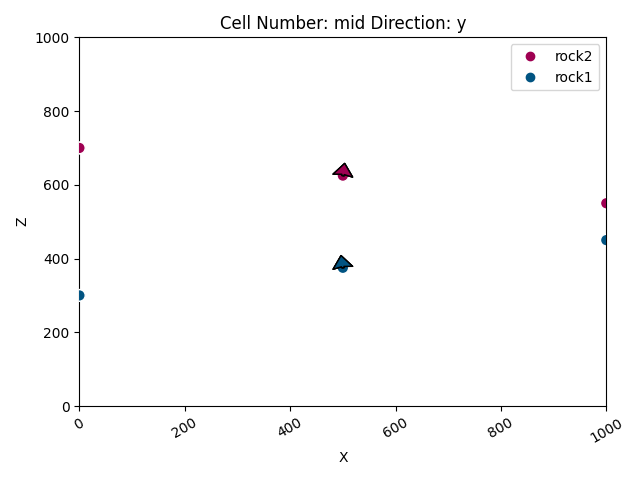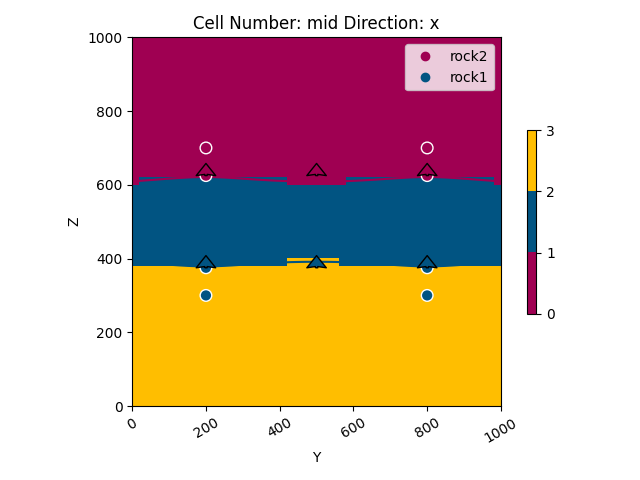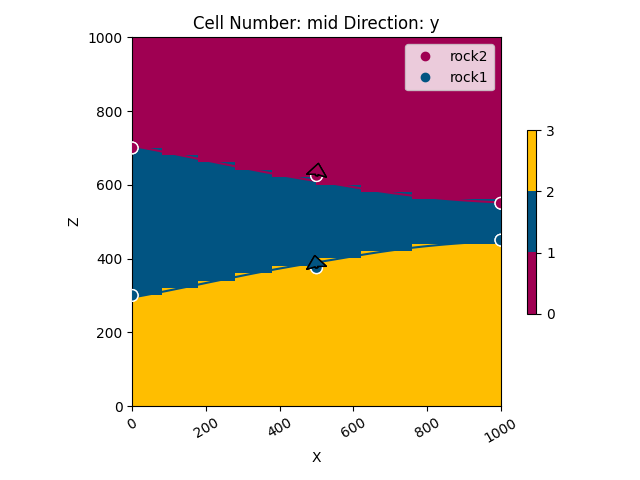Note
Go to the end to download the full example code.
Model 4 - Pinchout¶
Modeling of a pinchout: combining scalar fields
This script demonstrates how to create a geological model with a layer of varying thickness (pinchout) using GemPy, a Python-based, open-source library for implicit geological modeling.
# Import necessary libraries
import gempy as gp
import gempy_viewer as gpv
# sphinx_gallery_thumbnail_number = 3
Generate the model Define the path to data
data_path = 'https://raw.githubusercontent.com/cgre-aachen/gempy_data/master/'
path_to_data = data_path + "/data/input_data/jan_models/"
# Create a GeoModel instance
data = gp.create_geomodel(
project_name='pinchout',
extent=[0, 1000, 0, 1000, 0, 1000],
resolution=[50, 50, 50],
refinement=6,
importer_helper=gp.data.ImporterHelper(
path_to_orientations=path_to_data + "model4_orientations.csv",
path_to_surface_points=path_to_data + "model4_surface_points.csv"
)
)
# Map geological series to surfaces
gp.map_stack_to_surfaces(
gempy_model=data,
mapping_object={"Strat_Series": ('rock2', 'rock1')}
)
# Compute the geological model
gp.compute_model(data)
geo_data = data
Surface points hash: 76e41015e8bc57232f56f90ff5f9fc56d0f5d55b67a5030f9bc5c95edfed0674
Orientations hash: 575806bb62944f0604e8fecccdc9d53bfabd758bee293b1ad8f3575f173429f1
Setting Backend To: AvailableBackends.numpy
Chunking done: 8 chunks
Chunking done: 6 chunks
Plot the initial geological model in the y direction
<gempy_viewer.modules.plot_2d.visualization_2d.Plot2D object at 0x7ff24edd1c60>
gpv.plot_3d(geo_data, show_surfaces=True)
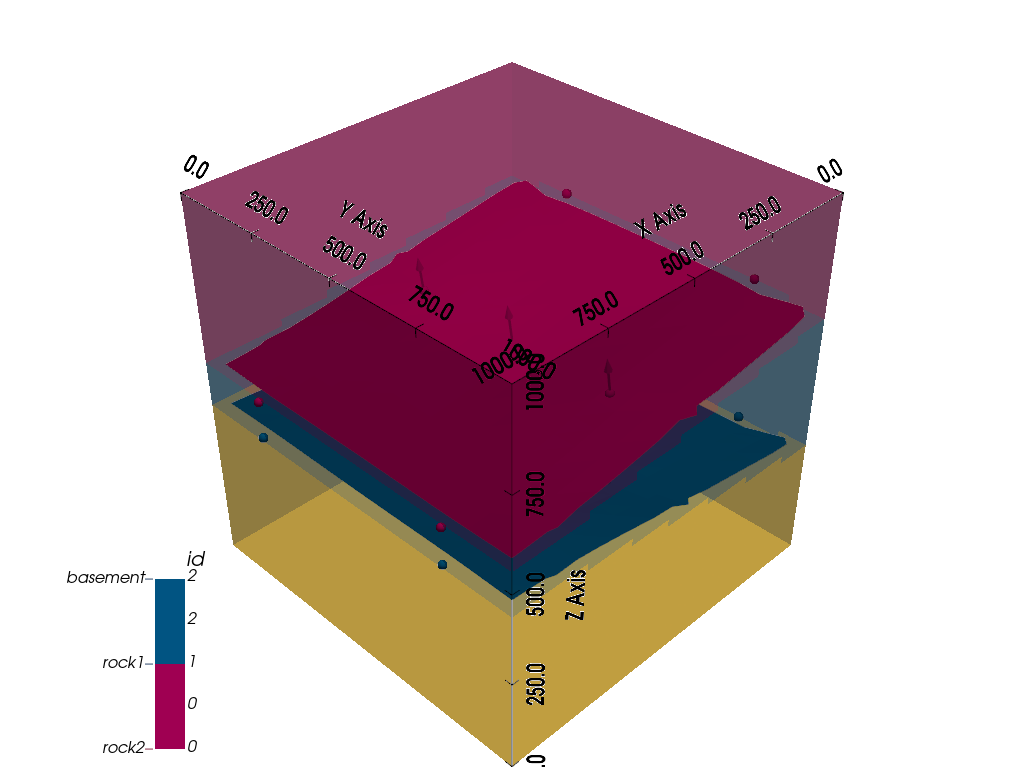
<gempy_viewer.modules.plot_3d.vista.GemPyToVista object at 0x7ff2a2aa8250>
Total running time of the script: (0 minutes 4.322 seconds)